Access OperaMini Using Blackberry APN
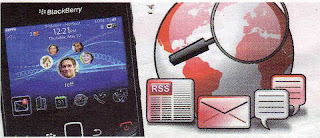 One drawback is owned by the Blackberry device lies in the browser's default setting.
One drawback is owned by the Blackberry device lies in the browser's default setting.Blackberry Browser is not good enough when compared to the iPhone's Safari browser, Pocket Internet Explorer's Windows Mobile or Symbian cell phone even though.
Using third-party browser is one solution, but not that easy.
Blackberry has two portals of different data's access, which is a portal of Blackberry or commonly called Blackberry APN and operators of data's portals where they have a separate payment mechanism.
Associated with it some third-party browser such OperaMini reported data's access through the operator.
Thus, it can cause many outside phone bills Blackberry service charges.
But it can be overcome with the installation of third-party browser correctly as follows:
- Download OperaMini Blackberry OTA with the browser address http://mini.opera.com
- Going out dialog box like below and click download to current official version OperaMini already reached version 4.2.
- There will OTA jad download page as below, then click download.
- When installation will exit the dialog window like the following, click Yes.
- After installation process is complete notification will appear below, click Ok.
- Close browser and open OperaMini have installed, the default condition of this application will be stored in the download folder.
- The first will open up a dialogue "the application OperaMini has attempted to acces a low-level network connection, would you like to allow this?" click the No button.
- Will appear second dialog box "The application OperaMini has attempted to acces server4.OperaMini.com, would you like to allow this?" The process will continue until the liscence agreement signed on, click the Blackberry button and then select Accept.
- Above process aims to obtain a MDS public key, and to make sure you've got it right in OperaMini -> click menu -> click help -> About.
- See up to down and make sure there is writing MDS Connection-type = public.
- If completed the above process correctly, then you can use the Blackberry APN to access the Internet using OperaMini.
- If there is no restart by pulling the battery, wait a minute and then plug the battery back.
- Please do reinstall and make sure the above steps done in sequence.
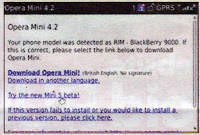
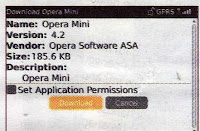
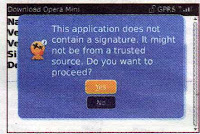
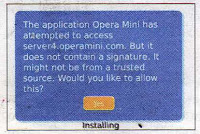
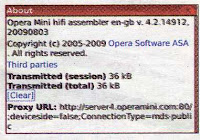
 RSS Feed
RSS Feed Twitter
Twitter




0 Response to "Access OperaMini Using Blackberry APN"
Post a Comment
Sudah baca jangan lupa tinggalin komentarnya yach friend's tanpa kalian semua saya bukanlah apa-apa,thanks...:-)